
Jack McCurdy · 16th July 2025
Admin’s guide to Git: understanding version control through clicks not code
For many Salesforce admins, the idea of using Git, source control, or version control can feel like something reserved for developers, buried in command-line tools and technical workflows. But that perception is shifting. As Salesforce teams modernize their DevOps processes, Git has become essential. And it’s not just for developers anymore.
The good news? Admins can absolutely use Git to manage changes, collaborate more effectively, and deploy with confidence — all without writing a single line of code. In this guide, we’ll unpack what Git actually is, how it fits into a Salesforce workflow, and why it’s an important step for any admin looking to level up their DevOps game.
Why Git matters for Salesforce teams
Salesforce is built for fast customization. Admins and developers alike can tailor orgs with custom objects, automation, and point-and-click configuration. But as more people work on the same org, it becomes easy to lose track of changes, overwrite work, or push risky updates to production.
Version control, especially Git, gives Salesforce teams a structured way to manage change. It records every adjustment to your org’s metadata, whether that’s a new validation rule or an updated Flow. You can see exactly what’s changed, when, and by who, which prevents surprises during deployments.
For teams adopting DevOps, Git is foundational. It enables structured collaboration, safer releases, and scalable workflows. Without it, teams are stuck relying on manual processes like change sets that can’t keep up with growing complexity.
What Git actually is and how it applies to admins
Git is a distributed version control system. In simple terms, it tracks every change made to a set of files over time. These files can be anything from text documents to Salesforce metadata — like Apex classes, custom objects, and layout configurations.
When you make a change in your org, you can save that change as a “commit” in Git. These commits are grouped into “branches”, which act as isolated environments for different streams of work. When a feature is finished, the branch can be reviewed and “merged” — which is to say combined — into the main version of your project.
Admins often assume Git is only for developers, but that’s no longer the case. With DevOps tools like Gearset, declarative changes made in a sandbox are captured as XML and committed to version control through a clicks-not-code interface. You get all the benefits of Git without needing to touch the command line.
How version control fits into a Salesforce release process
Version control changes the way Salesforce teams manage releases. Instead of building in isolation or relying on shared sandboxes, every team member works in their own branch. These branches are linked to sandboxes and changes are saved into Git.
Once the work is complete, a “pull request” is opened to merge the feature branch into the main branch — typically the version that reflects production. This provides a checkpoint for review and testing before anything is deployed downstream.
Because both admins and developers can follow the same workflow, it becomes much easier to coordinate work across the team. Admins can make declarative changes in a sandbox and commit them using a DevOps tool, while developers push changes from their Integrated Development Environment (IDE), typically a tool like Visual Studio Code (VS Code) that allows them to write and manage code locally. Either way, everyone works from the same source of truth.
Merged changes are promoted to testing environments and eventually deployed to production from version control. The whole process is visible, auditable, and backed by the safety net of version history.
Working in branches: safer, parallel development
One of the biggest advantages of Git is the ability to work in branches. A branch is essentially a copy of your main project, which you can change without affecting anyone else’s work.
In a Salesforce DevOps workflow, each admin or developer creates a feature branch based on the main branch, connects it to their sandbox, and begins making updates. Once the work is committed to Git, it lives safely in that branch, with a full history of what’s been done.
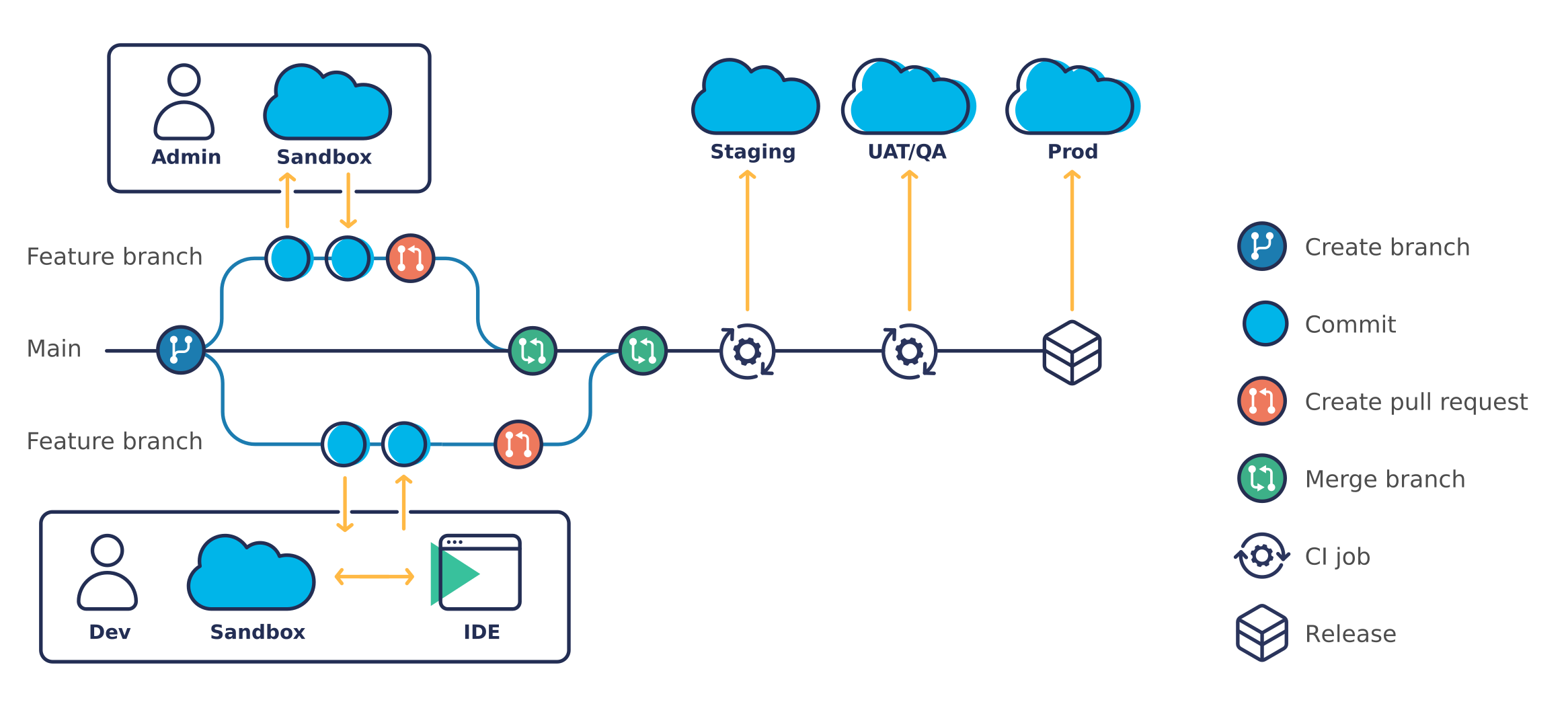
This approach helps teams avoid clashing with one another when it comes to merge conflicts. If multiple people change the same component, Git will highlight the conflict before anything is merged. You can then resolve the issue with context, commit history, and help from a visual DevOps tool like Gearset.
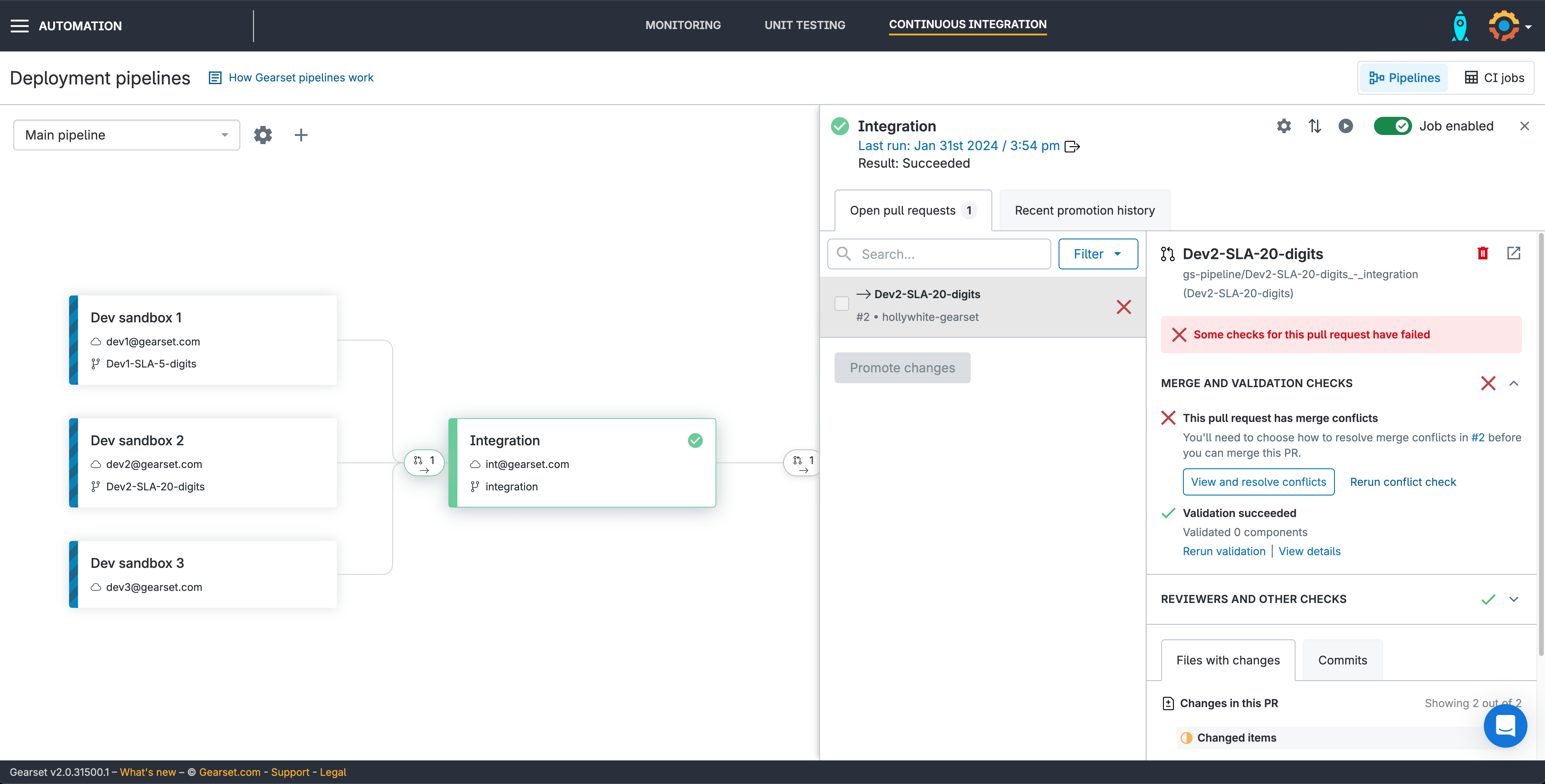
By isolating changes in this way, your team can build new features in parallel without slowing each other down or introducing unnecessary risk.
Git in action: using version control without code
Let’s say you’ve been asked to update the help text on a checkbox field in the Opportunity object. You make the change in your sandbox and want to save that update in version control.
If another teammate made a different change to the same field in their branch, Git would notify you when either of you tried to merge. Instead of guessing which change to keep, you can review the differences and decide how to proceed. And because every change is saved, you can always roll back if needed.
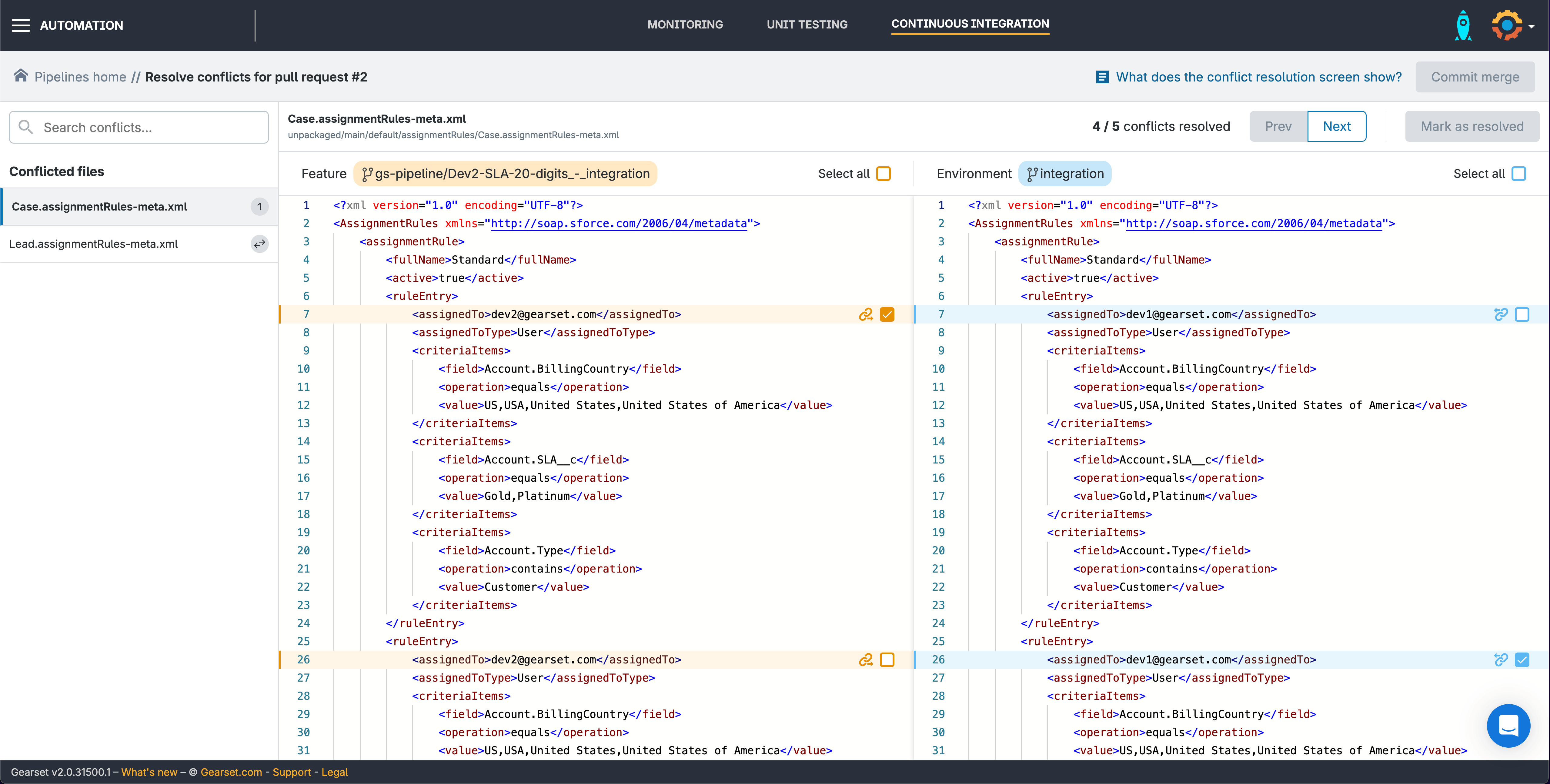
Why admins benefit from using Git
The benefits of version control are immediate. You gain visibility into what’s changing, avoid overwriting your teammates’ work, and can trace every deployment from start to finish across your entire release pipeline.
Instead of relying on spreadsheets or memory, Git gives you a detailed timeline of updates. You know who changed what, why it changed, and when it happened. That context is invaluable when troubleshooting issues, preparing for audits, or onboarding new team members.
As your team grows, version control scales with you. You can introduce more environments, test in isolation, and move toward more advanced DevOps practices like automated testing and CI/CD.
Most importantly, Git empowers you to collaborate more effectively — without slowing you down.
Get started with Git today
If you’re a Salesforce admin ready to get hands-on with version control, the version control fundamentals course on DevOps Launchpad is the perfect place to start. It walks you through Git concepts step-by-step and shows how to apply them to real Salesforce scenarios. You’ll earn a certificate and build confidence using Git in your day-to-day work.
You can also explore Gearset’s version control whitepaper for a deeper look at the value of version control in Salesforce teams. It covers common use cases, best practices, and practical tips to help you get started.
Git may have started as a developer tool, but it’s now a vital part of how Salesforce teams build, test, and release. With the right tools and support, admins can use version control to take ownership of their changes, collaborate more effectively, and support faster, safer releases.